MCS feature to “enhance productivity” of plant operations
14 February 2025
 Photo: MCS Rental Software
Photo: MCS Rental Software
MCS Rental Software has introduced a new Split Tasks feature designed to enhance productivity and flexibility in plant operations.
The company said that the new functionality enables operators to divide tasks into smaller, more manageable parts, simplifying planning and resource allocation over extended periods.
With the Split Tasks feature, planners can break down assignments based on duration and available manpower.
For example, a five-day task can be split into four days with one operator and the remaining day with another, ensuring a consistent workflow despite personnel changes or time constraints.
Nick Thomson, sales director at MCS Rental Software, said, “The launch of our Split Tasks feature marks a significant step forward in our ongoing commitment to support plant operators with tools that empower more effective task management and resource allocation.
“The entire rental process, from initial planning on a desktop to seamless completion on a mobile device, is successfully managed using MCS Rental Software.”
MCS said the Split Tasks feature responds to the increasing demand for adaptability in task management, particularly in fast-moving plant environments where schedules frequently change.
By introducing greater flexibility in task allocation and planning, MCS said it aims to help operators maintain productivity without compromising on quality or efficiency.
The launch of Split Tasks comes just a month after the company added a new picking feature to its platform and said that it will “transform how rental businesses handle picking tasks.”
The software enables users to substitute or add an item, while the contract is automatically updated, saving time and eliminating errors during the picking process..
STAY CONNECTED



Receive the information you need when you need it through our world-leading magazines, newsletters and daily briefings.
CONNECT WITH THE TEAM